The server panel allows you to monitor the system's status and settings.
To access the described resources, you need to log in to the panel using the following link: https://puq.pl/login/
After logging in, locate your services.
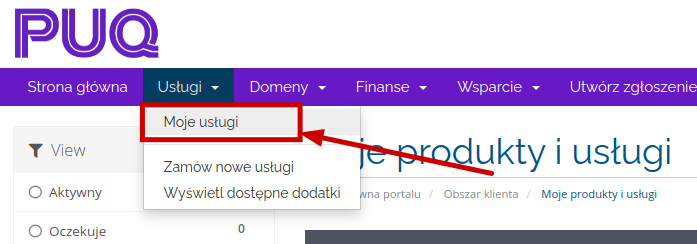
Next, find the "Private Zimbra Mail Server" service and select it to go to the management page.
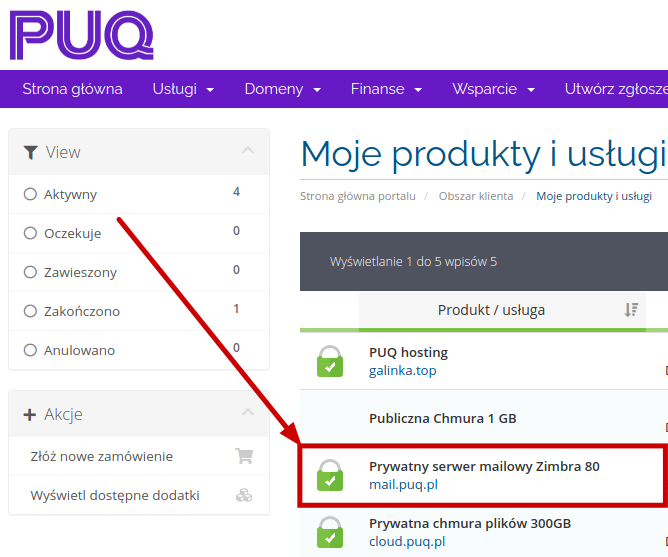
On the service management page, you will find information regarding your service.

The page is divided into two tabs: "Server Information" and "Resource Usage."

The "Server Information" tab includes the following parameters and descriptions:
| Parameter | Description |
Registration Date |
The date of service registration. |
Recurring Fee |
The amount of recurring payment. |
Billing Cycle |
The frequency of billing (monthly/quarterly/half-yearly/yearly, depending on the service). |
Next Payment Due |
Date of the next payment due. |
Payment Method |
The selected payment method. |
Hostname |
The assigned hostname displayed in this field. |
Main IP Address |
The server's IP address on the network |
Customer Panel Address (WEBmail) |
The displayed address (link) to access the WEBmail panel. |
Administrative Panel Address |
The displayed address (link) to access the mail server's administrative panel, where you can manage employee/user accounts of the subscribed service. |
Total Space |
The total available disk space allocated to your server. |
Used Space |
The amount of disk space you have utilized. |
Below these parameters, a user table is displayed, providing information about each company/user associated with the service.
| Parameter | Description |
Username |
The username/email address. |
Usage % |
The percentage of space used in relation to the Limit GB field. |
Used GB |
The amount of space utilized by the user. |
Limit GB |
Limit GB The allocated disk space for the user. |