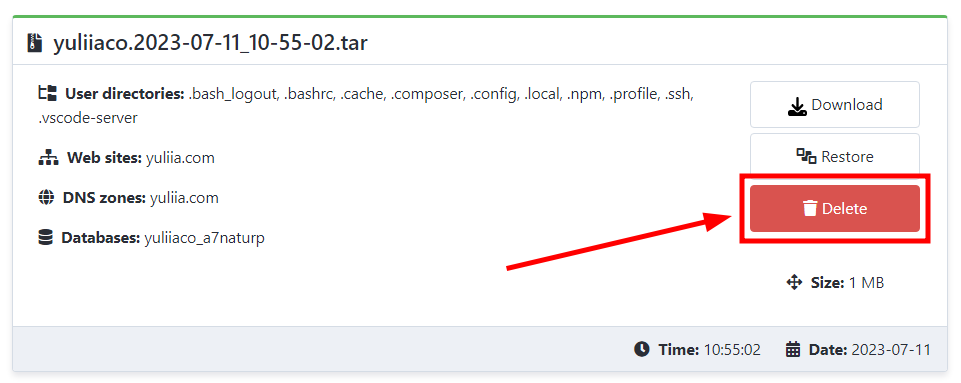Open the service for which you want to check the information. Where to find the purchased hosting?
In the left sidebar, you will find the "Overview" section.

Click on "Backup Configuration" or the "Backup" icon.
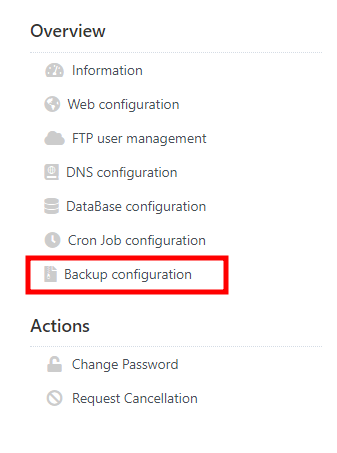
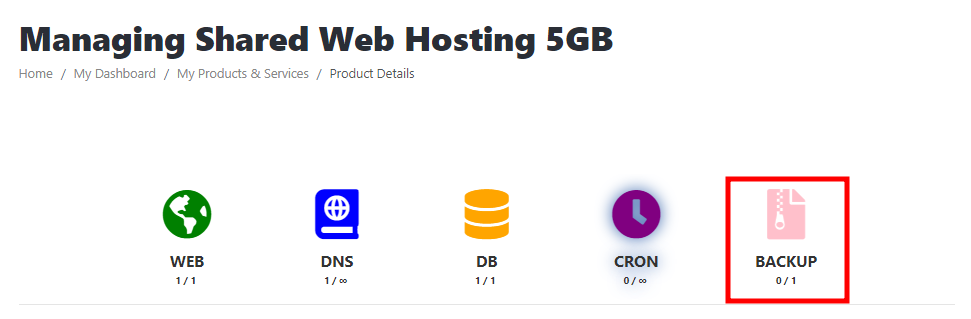
To create a new backup, click the appropriate button.
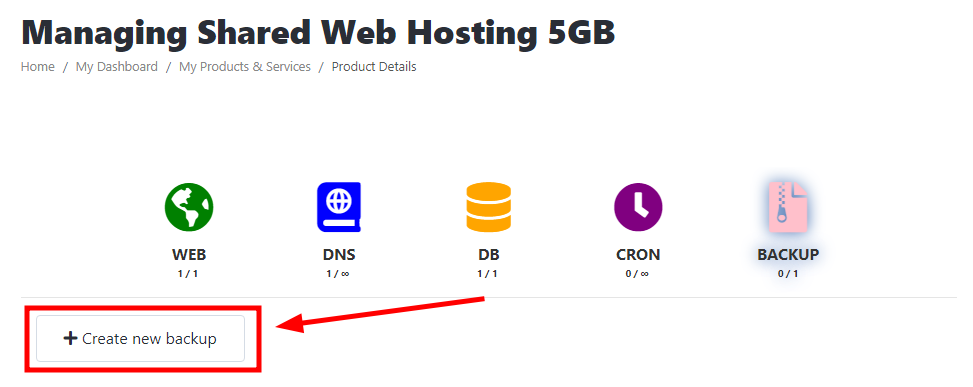
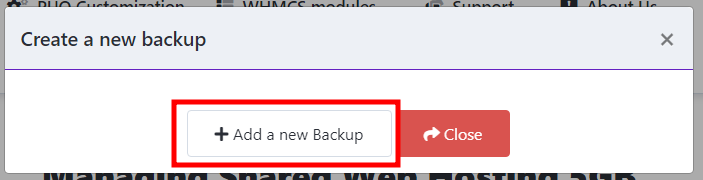
Next, you can check the information about your backup, such as:
- Backup name
- User directories
- Websites
- DNS zones
- Size
- Creation date and time

If you want to restore a backup, click "Restore".
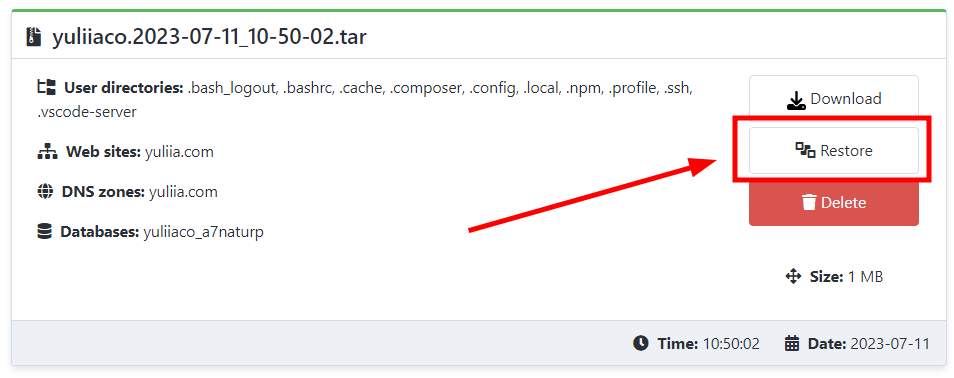
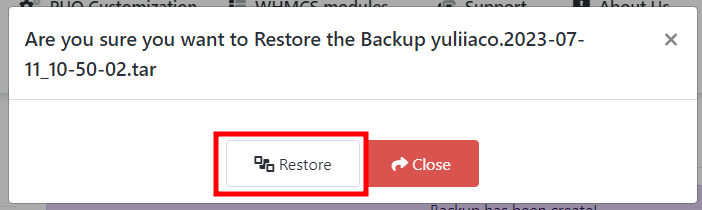
To delete a backup, click the respective button.